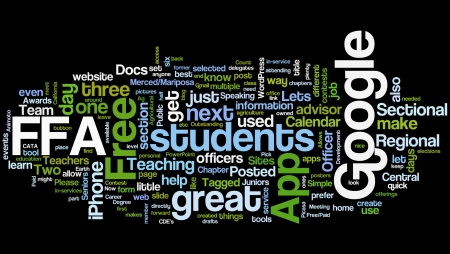Saturday, February 28, 2009
My Twitter Followers Bio’s as a Word Cloud
Saturday, February 21, 2009
You ever have one of those days?
You ever have one of those days? We all know what comes next, a whine about a bad day we had. In this case, just the opposite. I had one of those days that keeps me excited about being a teacher, working with students, and being involved as an advisor for the FFA.
(A little background: I am the advisor for the Le Grand FFA Chapter and I am also the Merced/Mariposa Sectional FFA Advisor. My six sectional officers consists of three Juniors and three Seniors.)
The day started out fairly normal for an FFA activity day, on the road by 5:30am. Then I arrived at Modesto by 6:30 to meet some students that needed to set up their posters before anyone else; they wanted to get the best spots. They were running for one of six spots on the Central Region FFA Officer Team. The posters were to help them campaign during the elections to seek out votes from the 120 or so delegates representing roughly 60 FFA chapters in the northern Central Valley of California. There would be a Regional Meeting, Regional Leadership Contest Finals, Regional Awards, and Regional Officer elections all held on this day. The three Seniors would be attending as voting delegates for their chapters and also as representatives of the section to hand out awards and help put on regional contests. The three Juniors had all been slated on the ballot for regional office.
The first supprise - my sectional officers selected me as the Outstanding Agricultural Advisor in the Merced/Mariposa Section. What a great honor it is to be selected and recognized by students for the job you are doing. I am always overwhelmed at how thoughtful and insightful FFA members are, especially ones at this level.
The next surprise happened at the end of the day's events. All the speeches had been given and ballots had been tallied. My three Juniors from my sectional officer team had all been selected to be part of the Central Region Officer team. Out of six sections there were three sections represented on the officer team. Two officers were from the Sacramento Section, one from the Stanislaus/Toulumne Section, and my three Sectional Officers from the Merced/Mariposa Section. I was very happy for them and know they will do a great job representing us. This sectional team has been outstanding; not only are half of them moving to the next level but the other half of the group, the seniors, will all be running for State FFA Office in April.
After the exciting FFA activities of the day, I was on my way back towards home to meet my wife and daughter at a friend's house for bible study. Almost, home I decide to get a little caffeine and stopped off for a coffee. I place my order at the drive through and pulled around. To my surprise, in the window is a former student and FFA member. What a nice way to end my FFA day before getting home. She informs me she has just finished her AA Degree, is attending State College to get a degree in Psychology and is engaged to be married next year to another former student and FFA member.
Now, this is a personal post about a great day I had. I have told myself that I wanted to keep my blog very professional and stay away from personal information. But I think this is directly related to my profession. These are the things that make being a teacher of agriculture and an FFA Advisor great. Days like today remind me of why I enjoy working with these young adults. Some days they can be a little unruly, but when it is all said and done, I work around a great bunch of students and look forward to watching them achieve and have success.
Sunday, February 15, 2009
Education tools on the iPhone
I have found some great tools so far to use for teaching with the iPhone.
Lets start with the basics - Software to work with Google.
Google Earth - No explanation needed.
Google Mobile App (Free) - Gives you quick access to several Google Features. Gmail, Calendar, Docs, Reader, Talk, Goog-411, News, Notebook (for now), Photos (Picasa), orkut, Translate, Maps, Youtube, Earth, and Blogger. It will even let you set up for multiple domains.
CalenGoo (Paid) - A great way to sync with your Google Calendar. Syncs both ways. The Publisher is extremly responsive to questions and suggestions.
MiGhtyDocs (Free) - This app will let you cache your Google Docs to your iPhone so you can use them even when you don't have service.
Next, lets look at apps to help directly in the classroom.
i-Clicker PowerPoint Remote (Free/Paid) - Just like it sounds a remote app to run your PowerPoint. You will have to install an app on your computer, so you will need admin rights or have a good relationship with your IT person at school. The app lets you view the current slide, the next slide or notes that you have saved. It has a timer to help keep you on task, a forward button a back button, and a jump to slide# feature. There are two versions available, the full paid version and the lite version (limits you to 15 slides).
LabTimer (Free) - Simple little app that will allow multiple timers at once. Count up or count down.
a2zPro (Free) - A conversion app with plenty of options, such as Distance, Energy, Length, Pressure, Blood Sugar, Speed, etc...
WordPress (Free) - Simple tool to update your your WordPress Blog. Allows you to save drafts locally to your iPhone before posting. If I could change one thing, I would like to be able to see drafts that are saved on the WordPress website.
Animoto (Free) - This is very similar to the Animoto website that lets you make a quick video. Pick a song and upload some pictures and let it make the video.
Locly (Free) - Great tool when traveling with students. It finds your location and then lets you choose what you are looking for; restaurants, museums, taxis, banks, etc...
Evernote (Free) - One of the best note taking tools on the Internet and the iPhone makes it even more usable.
Speed Dial #1, #2, #3, #4 (Free) - Simple apps to do just what the title says.
SuperDial (Free) - App to make a favorites list to with pictures.
Twitteriffic (Free) - Great free Twitter app for the iPhone. Hopefully the next update will have the ability to retweet.
Twitterlink (Free) - This app will allow you to create a bookmark in Safari on the iPhone which will create a shortened URL for your tweet.
ResponseWare (Free/Paid) - Free to download but you need to pay to register with TurningPoint so it can be used. Those of you that could get some money to buy a class set of iPod Touches would love this app. Allows individuals to answer questions with the TurningPoint response software.
These are apps that I have used and I prefer. Some of you might find an app that you would prefer over the ones I have listed. This is one of the great things about the app store; there are plenty of alternatives.
Please leave comments if you might prefer a different app, or please let me know if I have missed any.